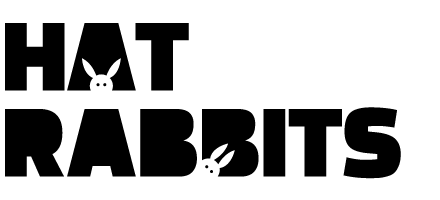6 practical tips for online brainstorming
It took some practice, but by now most of us have mastered working from home. There’s only one thing that doesn’t always turn out the way it should… a brainstorm session. Online brainstorming is a rather different experience than brainstorming with all team members in the same room. That’s why this will require some practice as well.
You’re probably reading this blog post because you’re looking for tips to get the desired result from your online brainstorming session. I’ve got you covered. In this article, I will share 6 important lessons you can apply directly to your own virtual session. Let’s get on with it!
Be well prepared
Well begun is half done. This is true for any task, but doubly so for an online brainstorm session. Make sure you’re well equipped to run a smooth brainstorming session. Take some time to create the right program for your situation. This starts with choosing the right focus for your session and phrasing a clear focus question.
1. choose your focus carefully
Phrase your challenge as a ‘How might we…?’ question. For instance: ‘How might we promote our new service?’ Take your time drafting the perfect question, as the question you ask will determine in what direction the group will look for answers. Here are 5 tips for a razor-sharp focus question:
- Address one issue at a time.
- Be specific. Don’t make it too big.
- Be clear. Use simple language.
- Phrase your challenge positively.
- Pick a topic you can influence.
Want to know more about the perfect focus question? Then you also might like this article.
2. Use thinking techniques
Once you’ve phrased a proper focus question, generate a creative program around it to challenge and stimulate the participants to come up with innovative ideas.
In order to find ‘outside the box solutions, you’ll have to use creative thinking techniques. These are psychological techniques that will help even the most conservative participant find original ideas.
You can find many of these techniques on our blog, but you can also use Brightstorming.
Brightstorming automatically generates the perfect brainstorming program for your situation. Timers, energisers and powerful thinking techniques make facilitating the session a piece of cake. Brainstorming remotely has never been easier.
Want to experience how Brightstorming boosts your team’s creativity and productivity? Plan a free demo here: Brightstorming.com/demo
3. Give all participants a head’s up
Part of the preparation for an online brainstorming session is sending all participants the info they need. Share the login data well in advance. If you have any background information on the topic the participants should know about, be sure to e-mail them that as well. Finally, make sure you share the meeting agenda so everyone knows what to expect.
When it comes to the agenda, make sure you include one or more breaks. Looking at a screen can be tiring and allowing your participants a moment to grab a cup of coffee might well save your session.
Starting the session right
4. Kick off by going through the essentials
Just like a normal meeting, some people will be early. Make sure you’re on time to welcome these enthusiasts. When making your planning, also take latecomers into account. If possible, start when everybody is present and take care of the basics:
- Do a quick trial run to solve any technical issues.
- Give participants clear instructions.
- Quickly go through the agenda & let everyone know when they can expect a coffee break
Also, make sure you set the rules. Strange as this might sound, creativity needs constraints. The basic rules for any brainstorm session are:
- No criticism
- Write down every idea
- Build on ideas
- Go for originality (the crazier the better)
- Go for quantity (as quantity leads to quality)
Discuss what led up to the session, explain the main goal and clear up any questions participants may have.
Now you’re all set to start generating ideas.
5. Start with a Braindump
Before you jump into the creative madness of thinking techniques, make sure you collect all existing ideas. You can do this using a ‘Braindump’. In this simple exercise, every participant writes down all ideas he or she already has. Uncovering all existing ideas straight away creates space for more original approaches.
Here you can read more about the Braindump.
Closing the session
Beforehand, know if you want to end with many creative ideas or with a selection. Selecting the most promising idea(s) in the same session requires additional preparation. Online tools like Miro are excellent ways to create an overview of all ideas and vote on them. However, as making the selection with the group will take quite a bit of time, it is not always feasible. Sometimes it’s best to appoint one team member to cluster all ideas and/or decide to select the best ideas at a later moment.
Whether you select the most promising idea(s) to pursue right away or not, always make time at the end of your online brainstorm to discuss the next steps.
6. Discuss the next steps
Online brainstorming to generate ideas is only the beginning. A good idea is not enough. Consider what needs to happen next. What do you need to implement your idea? Who is responsible for what actions? And what are the deadlines? Afterwards, send every participant a summary and a list of the action steps you’ve decided on as a group. This way, you’ll avoid miscommunication and inaction.
If you liked these 6 tips, you’ll love our infographic on online brainstorming.

These and more tips on digital brainstorming in a simple infographic!
To give you a clear overview of the most important tips & tricks for online brainstorming, we’ve created a handy infographic. Based on our experiences with online brainstorming, we’ve listed 10 invaluable lessons to keep in mind when preparing your next session. Leave your name and email address below and we’ll send you the infographic for free!
By clicking the ‘send’ button you accept our Terms and conditions and Privacy policy.